|
|
Groups: Member
Joined: 10/29/2012
Posts: 257
Location: Sweden
Rank:
 (16879) (16879)
|
I have just updated my server with MM 5.41PR3. When I try to open the Dashboard the server gets stucked there. I read in the change log that there is some changes to the SQL server. Do the server need work for a few hours with something before I open Dashboard? Or should I let it try to open Dashboard for a few hours? Or is it something wrong? My server is running Windows Server 2012R2 Essentials. All updated and worked fine with 5.40. I made a backup of the database just before I installed 5.41.
My home theatherMy movies
|
|
Groups: Member
Joined: 10/29/2012
Posts: 257
Location: Sweden
Rank:
 (16879) (16879)
|
Now I just recalled something from when I installed the different pre-releases of 5.31... I think I had the same problem then if I didn't MM add-in before I installed a new version. Then the problem now is that as I can't open the Dashboard I can't remove the add-in, and now I don't remember how to come around this problem...
My home theatherMy movies
|
|
Groups: Member
Joined: 10/29/2012
Posts: 257
Location: Sweden
Rank:
 (16879) (16879)
|
Now I have removed MM from Control Panel and then been running MM Clean Tool. When I try to install MM 5.41 now it still says that the add-in already is installed, on my server and clients. If I try to install 5.40 again it says a newer version is already installed. Now I don't know what to do. This was not a good update!
My home theatherMy movies
|
|
Groups: Member
Joined: 10/29/2012
Posts: 257
Location: Sweden
Rank:
 (16879) (16879)
|
Found that after removing MM from Control Panel I can open Dashboard. My Movies tab is not there, but under Applications it was still listed. Removed it from Dashboard and restarted. Then I installed 5.41, but then it was not possible to open Dashboard again. Removed 5.41 and installed 5.40. Tried to recover from backup, but I got an error. Restarted sevrer and then updates were installed, I assume it was for SQL server. When I tried to open MM tab in Dashboard it said that a recovery was going on and that I should wait 15 min, restart server and try again. Waiting for this now...
My home theatherMy movies
|
|
Groups: Member
Joined: 10/29/2012
Posts: 257
Location: Sweden
Rank:
 (16879) (16879)
|
What's wrong with the online service? It has been like this since I made the backup today. File Attachment(s):
 Skärmavbild 2022-04-01 kl. 22.58.01.png (328kb) downloaded 16 time(s). Skärmavbild 2022-04-01 kl. 22.58.01.png (328kb) downloaded 16 time(s).
erik_n attached the following image(s):
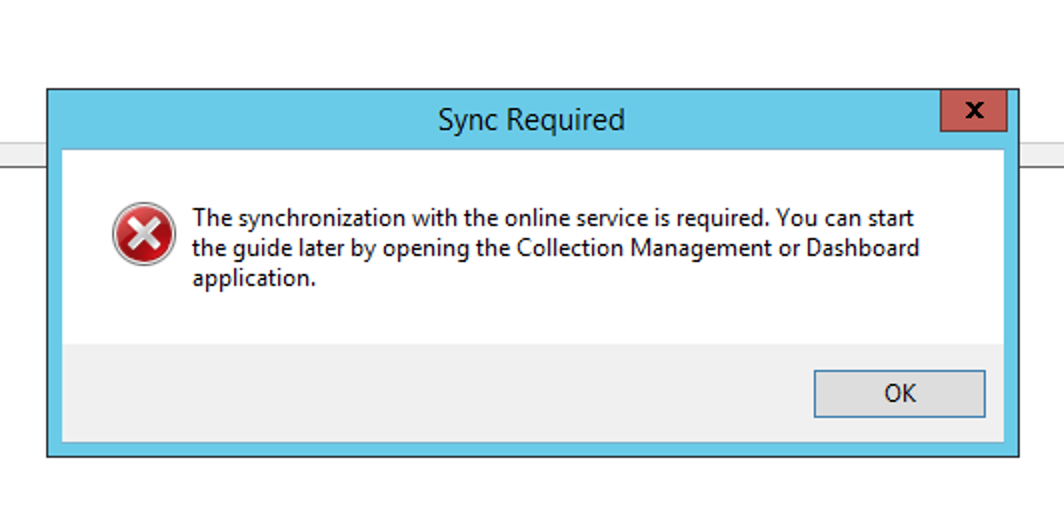
My home theatherMy movies
|
|
Groups: Member
Joined: 10/29/2012
Posts: 257
Location: Sweden
Rank:
 (16879) (16879)
|
Why don't I ever learn to not do updates of My Movies?
My home theatherMy movies
|
|

Groups: Administration
, Windows RT/8 Discussion Group
Joined: 2/1/2005
Posts: 50,311
Location: Aarhus, Denmark
Rank:
 (3128) (3128)
|
|
|
Groups: Member
Joined: 10/29/2012
Posts: 257
Location: Sweden
Rank:
 (16879) (16879)
|
On my Ipad I can open the app (MM4), but if I press synchronize it says something like "Error when handling commando" (translated from Swedish). Not possible to sync from server today also, so not possible to start MM on server at all. 5.40 installed now.
My home theatherMy movies
|
|

Groups: Administration
, Windows RT/8 Discussion Group
Joined: 2/1/2005
Posts: 50,311
Location: Aarhus, Denmark
Rank:
 (3128) (3128)
|
|
|
Groups: Member
Joined: 10/29/2012
Posts: 257
Location: Sweden
Rank:
 (16879) (16879)
|
|
|

Groups: Administration
, Windows RT/8 Discussion Group
Joined: 2/1/2005
Posts: 50,311
Location: Aarhus, Denmark
Rank:
 (3128) (3128)
|
|
|
Groups: Member
Joined: 10/29/2012
Posts: 257
Location: Sweden
Rank:
 (16879) (16879)
|
When I wrote e-mail was sent it wasn't! When I clicked the link above Mail try to send from an account that not is active, but now it's sent. Seems like you already solved the problem, without my email. When I opened Dashboard and MM tab now the sync dialogue started and went through. Thanks! As I ran the clean tool I have to check all my settings with 5.40. Then I might dare to remove 5.40 from Dashboard and then install 5.41 pr3. That seem to be the only way to do updates with WS2012R2E.
My home theatherMy movies
|
|
Groups: Member
Joined: 10/29/2012
Posts: 257
Location: Sweden
Rank:
 (16879) (16879)
|
I'm sorry, but I can't get 5.41 pr3 to work. I tried: - Remove application 5.40 from Dashboard. - Close and open Dashboard to complete removal. - Installed 5.41 and restarted server when prompted to. - Dashboard gets stucked on start screen (see attached image). Then I tried: - Remove 5.41 from Control Panel. - Open Dashboard and remove 5.41 under Applications. - Close and open Dashboard to complete removal. - Install 5.40, but when I try to open it says database is a higher version and it's not possible to proceed. I guess I have to uninstall 5.41, run clean tool and install 5.40 again. 5.41 pr3 just don't work with WS2012R2E. File Attachment(s):
 Database higher.png (798kb) downloaded 17 time(s). Database higher.png (798kb) downloaded 17 time(s).
erik_n attached the following image(s):
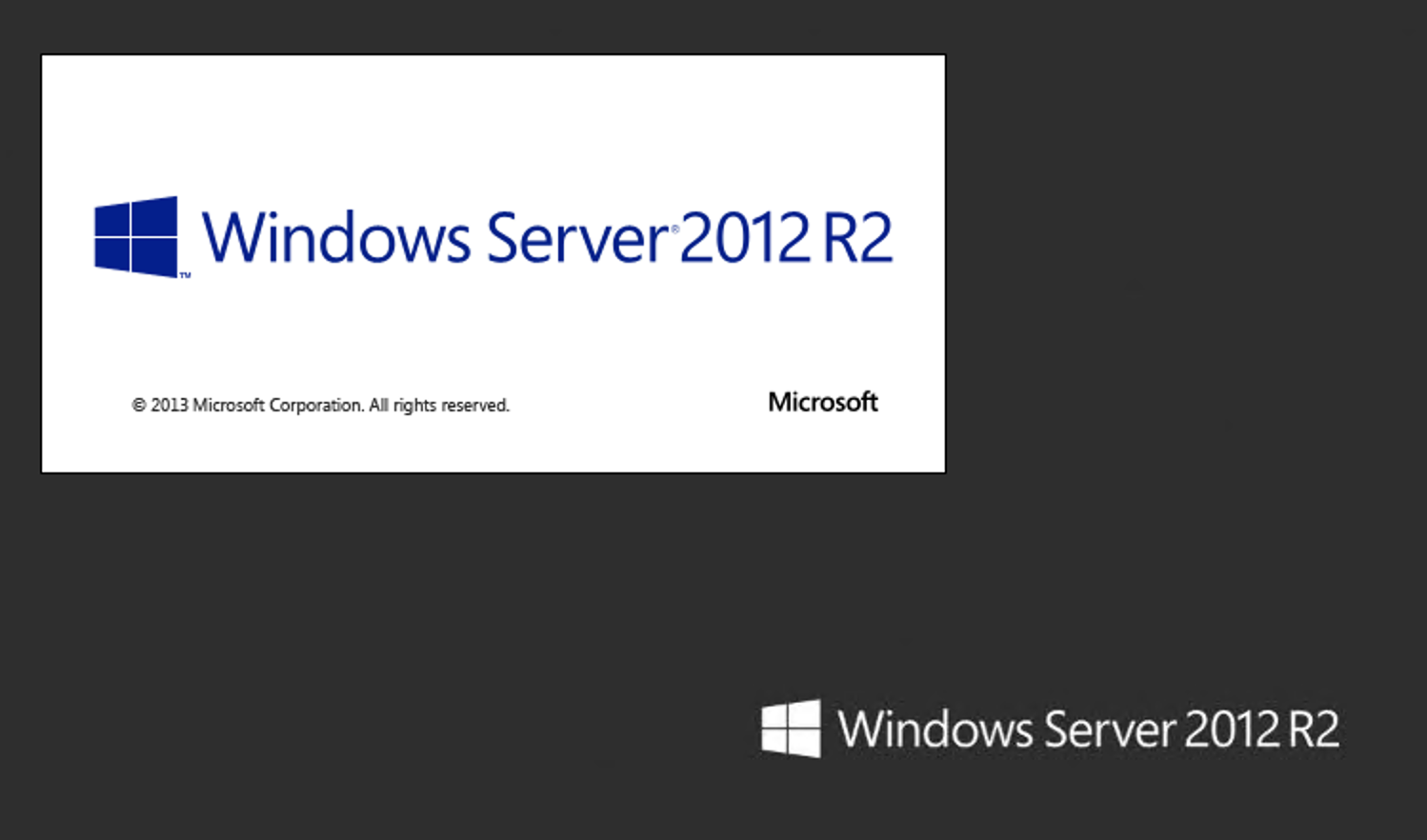
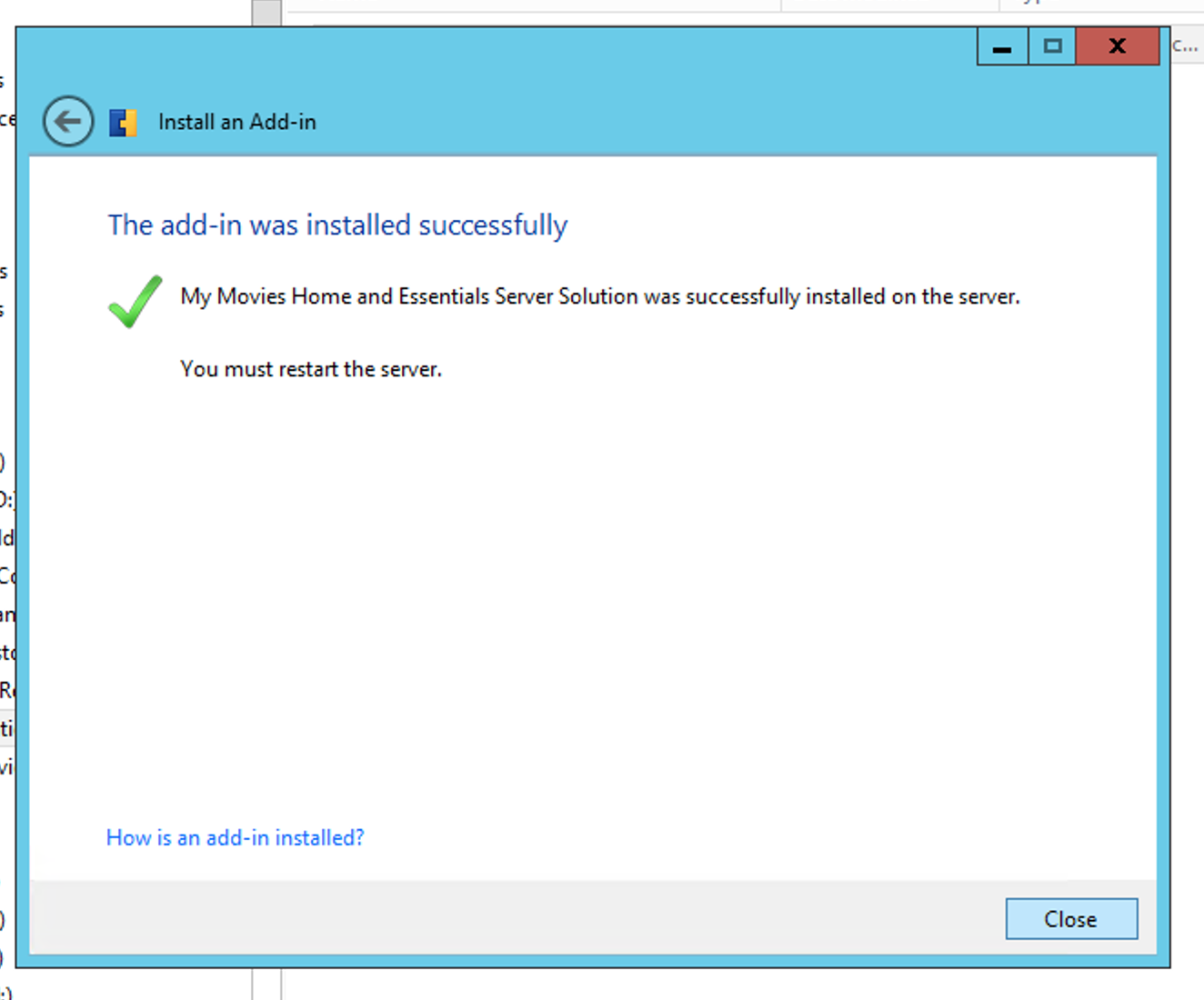
My home theatherMy movies
|
|
Groups: Member
Joined: 10/29/2012
Posts: 257
Location: Sweden
Rank:
 (16879) (16879)
|
I wanted to give 5.41 pr3 one more chance, so I: - Uninstalled 5.40. - Removed from Dashboard and restarted Dashboard. - Ran clean tool. - Checked in Control Panel that SQL was removed. - Restarted server. - Installed 5.41. - Waited a while. - Ran Windows update and installed all updates for SQL. - Restarted server. - Tried to open Dashboard, got stuck at start screen again. - Waited one hour, still start screen. - Started over again, but this time with 5.40. - 5.40 working fine. So, my conclusion is that this from the change log is valid for 5.41 pr3 with WS2012R2E. Quote:Change: We have worked on changing the SQL queries around the program to avoid various situations where locking on the database level, which could cause some situations where the app was not responding. Please give us feedback if you still see this. Notice! This is a bigger internal change, and can mean that there is places where the SQL is broken. Now I wait for a release tested with WS2012R2E before I try again.
My home theatherMy movies
|
|

Groups: Administration
, Windows RT/8 Discussion Group
Joined: 2/1/2005
Posts: 50,311
Location: Aarhus, Denmark
Rank:
 (3128) (3128)
|
|
|
Groups: Member
Joined: 10/29/2012
Posts: 257
Location: Sweden
Rank:
 (16879) (16879)
|
Hi Brian, I usually open Dashboard first and then open MMCM from MM tab in Dashboard. As it not was possible now I also tried to open MMCM from apps on the server. Then I shortly got a window saying it did some configuration, but MMCM never opened. At the next attempt there was no window about configuration, it just didn't open. I'm not at home right now, so I can't send a log file. I don't know if it is any good, as I ran clean tool before I installed 5.40 again. I can check it as soon as I'm back home.
My home theatherMy movies
|
|
Groups: Member
, Windows Home Server
Joined: 7/9/2007
Posts: 458
Location: France
Rank:
 (9721) (9721)
|
Hi Brian, I've the same issue, log file attached Windows Server 2019 with Essential Christophe File Attachment(s):
 my movies log.zip (932kb) downloaded 18 time(s). my movies log.zip (932kb) downloaded 18 time(s).
|
|

Groups: Administration
, Windows RT/8 Discussion Group
Joined: 2/1/2005
Posts: 50,311
Location: Aarhus, Denmark
Rank:
 (3128) (3128)
|
|
|
Groups: Member
Joined: 4/16/2017
Posts: 7
Rank:
 (24134) (24134)
|
Instalei a versão 5.41 no Windows 11 e está apresentando erro de Script sempre que clico em algum título. 
|
|
Groups: Member
Joined: 4/16/2017
Posts: 7
Rank:
 (24134) (24134)
|
Instalei a versão 5.41 no Windows 11 e está apresentando erro de Script sempre que clico em algum título.
|
|
|
guest |