Activation Problems - Gmail Users
When you register a new account to use with My Movies, our servers sends an activation e-mail for you to activate your account. Because our servers send many identical activations e-mails, it is not uncommon for them to be caught by spam filters. This guide will help you locate or re-send the activation e-mail if you have a Gmail account.
Click images to enlarge
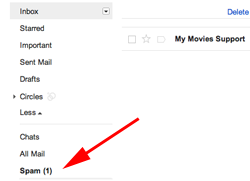 |
Step 1: Check Junk Mail Folder If the e-mail is not in your inbox check the Junk mail folder to check for the e-mail. If the e-mail is in the junk folder open it from there and follow the link in the e-mail to activate your account. To ensure that future e-mails from support@mymovies.dk will be sent to the Inbox folder or if the e-mail is not in the Junk mail folder, please follow the next step. |
 |
Step 2: Create Filter A filter will ensure that e-mails from support@mymovies.dk will be sent to the Inbox folder and not be marked as spam. Click the down arrow in the search field at the top op the page and type support@mymovies.dk in the 'From' field and click 'Create filter with this search'. |
 |
Check the box 'Never send it to Spam' and click the button 'Create filter'. Now the filter is created and will ensure that future e-mails from support@mymovies.dk will be sent to the Inbox folder. |
If you have gone through all the steps, and still not received an activation e-mail, please contact us at support@mymovies.dk - be sure to send your e-mail from the e-mail you are registered with.



