Collection Management - Icons in the title list
With the release of My Movies 5, and the introduction of movies in My Movies 5.10 the icons in the title list in Collection Management have been updated. The purpose of this page is to give an overview of these different icons, and to explain some of the more special ones.
Here are all the different icons shown in the list
| Blu-ray | DVD | HD DVD | |||
| Blu-ray disconnected | DVD disconnected | HD DVD disconnected | |||
| Blu-ray disconnected warning | DVD disconnected warning | HD DVD disconnected warning | |||
| Blu-ray personal | DVD personal | HD DVD personal | |||
| Blu-ray personal warning | DVD personal warning | HD DVD personal warning | |||
| Blu-ray warning | DVD warning | HD DVD warning |
| TV series | TV season | TV episode | |||
| TV series disconnected | TV season disconnected | TV episode disconnected | |||
| TV series disconnected warning | TV season disconnected warning | TV episode disconnected warning | |||
| TV series warning | TV season not downloaded | TV episode not downloaded | |||
| TV season warning | TV episode warning |
| Movie | Movie disconnected | Movie Personal | |||
| Movie no file | Movie disconnected no file | Movie personal no file | |||
| Movie warning | Movie disconnected warning | Movie personal warning |
Explanations
Disconnected - This means that the element isn't linked to an element in our webservice. So it can't get updates, and it will not be shown in the collection on other devices. This is normally manually created elements that hasn't been contributed or uploaded as personal.
Personal - This is for your private titles and movies, such as wedding movies etc. The personal elements are stored in our online services, so that you can see them on different devices. Currently it is only possible to have personal disc titles. Personal movies are planned to be added later.
No file - This indicates that the element doesn't have a path set to a file/folder. So it won't be possible to start it on any of the players that My Movies can control.
Not downloaded - It is possible to have only a part of a TV series in your collection. The parts for which the data hasn't been downloaded and thereby added to your collection are marked as not downloaded.
Warning - These icons are used when the application needs to give a marking for elements that might need your attention.
Nodes and subnodes
Most of the icons can be seen representing elements directly in the title list. TV seasons and episodes being the only exception as they will always be under a TV series. Some of the icons might also be shown as subelements, when they somehow are represented by the element above them. This can happend in the following circumstances:
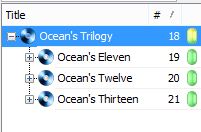 |
Box sets |
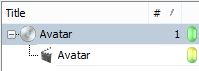 |
Disc title with movie |
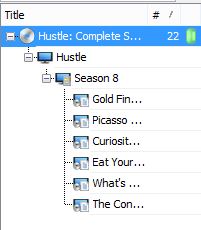 |
Disc title with TV series when a disc title got Media Type "TV Series" and it is linked to specific episodes of a TV series, the TV series and the episodes will be represented below the disc title |
For further help please visit our How-To section for articles and video tutorials.


