AnyDVD and AnyDVD HD
The My Movies Disc Copier only copies unprotected discs, but allows users to install AnyDVD or AnyDVD HD to remove copyprotection in countries where this is allowed, or where the users themselves wants to be responsible of their acts against local law. To awoid installers having issues with shipping products referring to AnyDVD, the option to install AnyDVD is by default removed in the installer installations, and the disclaimer is changed to not mention AnyDVD.
The screendumps and process below describes how to get this option back into the program, and how to install AnyDVD from the WHS console.

Above you can see settings page of the "My Movies Disc Copier" in a default installer installation. Notice that AnyDVD and AnyDVD HD is not mentioned, and cannot be installed from this screen.
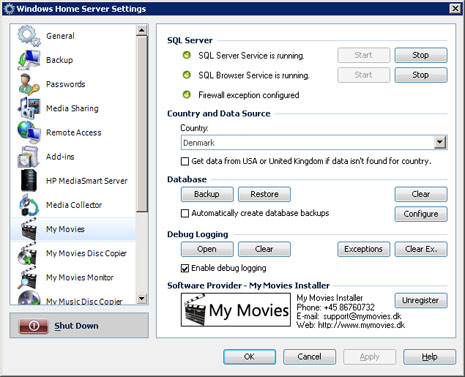
If you move back to the general "My Movies" settings page as seen above, you can see the installer details in the bottom.

If you hold down the left keyboard keys Ctrl+Shift+Alt at the same time, and use the mouse (while holding the keys) to click on the installer information area, you will get a confirmation dialog as shown in the screenshot above.

Moving back to the "My Movies Disc Copier" settings page, you will see that the AnyDVD section now appears in the bottom of the page, allowing you to install AnyDVD by clikcing the "Install" button. You can at all times click the mentioned key combination again to remove the AnyDVD section again.

When clicking the "Install" button, the latest released version of AnyDVD and AnyDVD HD is downloaded and installed, and you will get the prompt shown above asking you to registrer AnyDVD. You should registrer AnyDVD in this step since AnyDVD operating in trial mode cannot be started in the background. By clicking yes, you will be asked to place your AnyDVD or AnyDVD HD key file in the "Software\Add-Ins" share on the WHS.

After installing, you are asked to reboot the Windows Home Server - this is required for AnyDVD to function correct. If the guide is unable to force a reboot within a few seconds, you can use the "Shut Down" button in the console to reboot the server.


